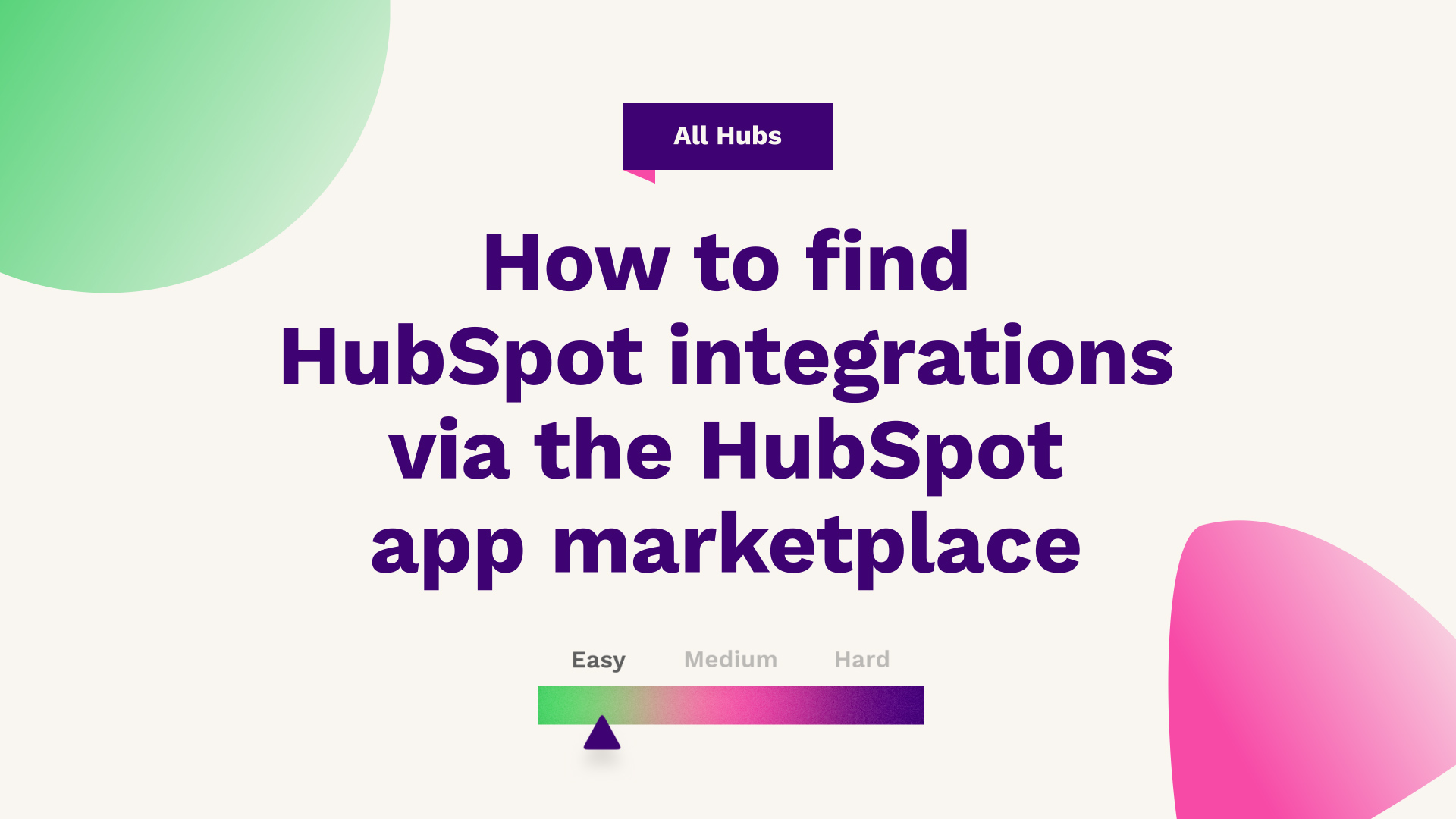
There are plenty of HubSpot Integrations available as part of your subscription, meaning you don't need to have as many custom APIs or integrations. We'll show you how to find them within the platform and how to get started connecting apps to level up your HubSpot setup.
In this article, we will be discussing the integrations that are offered outside the box with your HubSpot subscription. HubSpot out of the box offers native connectors that allow you to minimise the amount of custom APIs or integrations you have to do within your accounts.
It's a premium selling point of the HubSpot Suite, and it can really enrich your data going forward. So, in order to get started, what you're going to want to do is head over to your portal and then to the shop icon at the top. From there, you want to head over to the app marketplace and simply just select that.
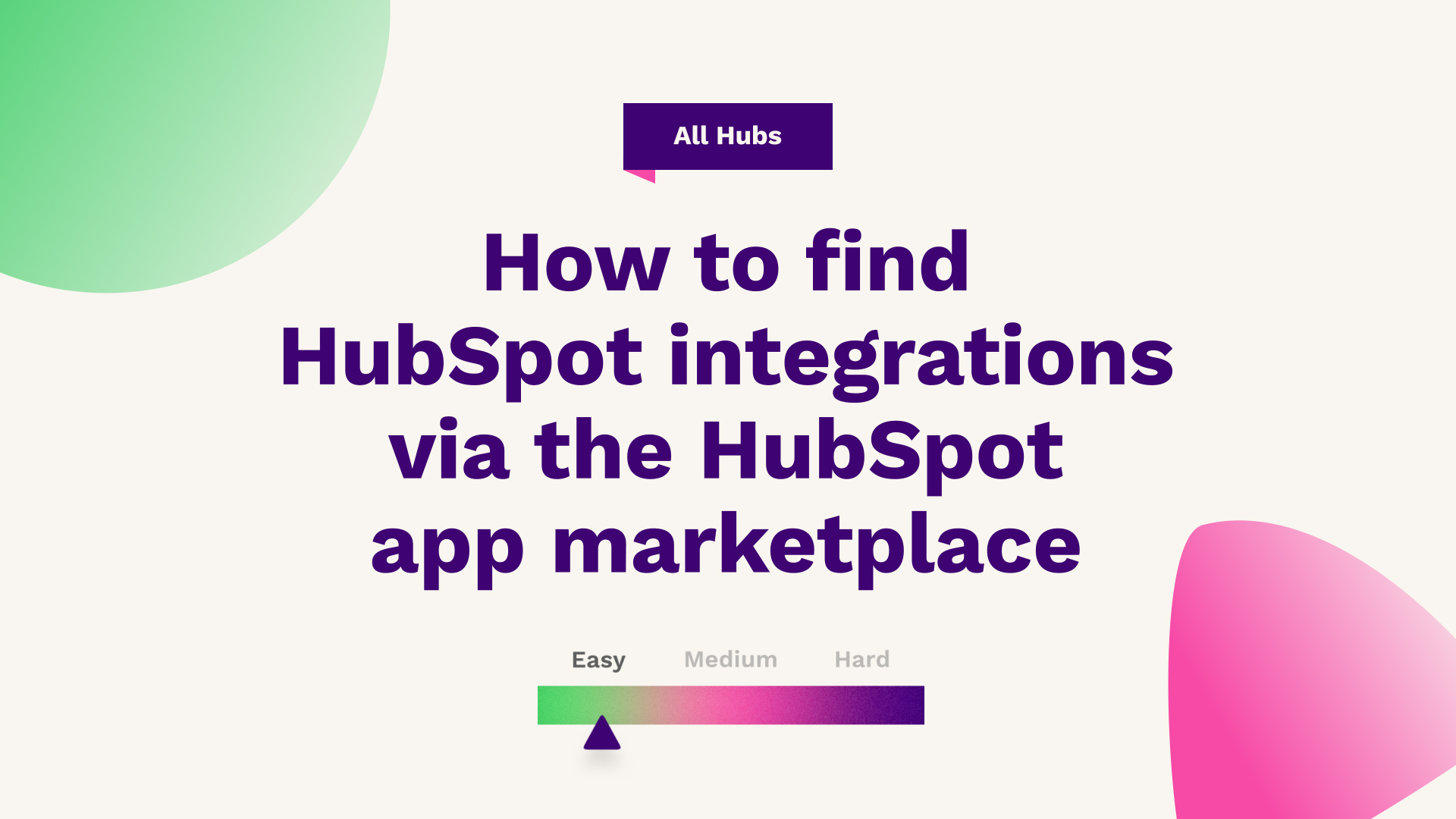
HubSpot app marketplace
From here you'll be introduced to the screen, which is the HubSpot app marketplace, where there are hundreds of different apps that you can actually connect with your HubSpot portal. Down the left-hand side, you'll find that there's a sidebar where you can actually filter by different types of business functions in terms of marketing, sales, customer service and so on and so forth.
What's important to know is that you don't need to necessarily come here knowing what integration you want. You can actually search by the actual type of integration that you want to connect. So for example, if you wanted to go to all the collections and search for a business intelligence tool, you can select that and it's already going to look for all the different power BI sum of integrations as well.
Power BI
So, you can see here there's an integration for Power BI. It's a HubSpot-certified app, and it's provided by a third-party provider, which is specified. This is not to be confused with standard integrations such as Gmail, where HubSpot can be the provider of the integration, meaning that HubSpot will be able to technically support you on the products going forward.
Like any different products on the internet nowadays, you can actually view the reviews to understand if the actual integration is fit for your purpose. Or if some people add similar use cases to yourself. Moreover, what's really important to understand is actually how this ecosystem and the actual product page anatomy work.
So, once you've found the actual integration that you're looking to integrate, which is Power BI, simply select that and scroll down. It will give you an overview of what the integration entails and what you'll be able to do with it. But, what's really important is the shared data aspect, and it will tell you what data you get from the two retrospective platforms and what the data flow is going to be, whether that's companies to companies, whether that's contacts, data to contact data if it's two-way or one-way, but as you can see, this is just an integration that's facilitating one-way into the Power BI platform, which makes sense because the reporting needs to be done from a Power BI environment.
You'll also be able to do is simply by scrolling up, you'll be able to see if it's compatible with your HubSpot subscription. So, you can see all the different compatible plans that this integration works with. Moreover, what retrospective subscription you're going to need with the third party, such as here, or the subscription with the end user, i.e. if it was Power BI that provided this, it would be the Power BI subscription. But, if it's a third party, they have listed what their plans are. Everything is hyperlinked, you're able to actually click through and it'll take you directly to the actual retrospective product page. You will be able to work out how much that is ultimately going to cost you from the offset.
Simple connection process
Last but not least, what you'll be able to actually do is ultimately connect this very straightforwardly. Every integration comes with a setup guide, meaning that there will be a manual or some form of documentation in terms of how to connect it. And more importantly, how to make the most of your integration as well.
If you're happy with that and you're happy with the pricing, the features, and all the different aspects of the integration, you can simply just install the app. Just buy one, make sure that you purchase the plan that's obviously going to fit your needs, and then that will store within HubSpot.
To make things a little bit more straightforward, what I've done is I've shown you what the product page would look like on an already integrated piece of software.
So as you can, I can see that Sakari sms, which is a two-way messaging and automated sms provider that can integrate with HubSpot, has already been installed. You can see that basically to connect it, it's all just one click. There's no manual kind of work that's required, and it should be a very simple setup and go.
This is not to be confused with the data sync by HubSpot, which will involve some form of field mapping once you've connected the aspect of your account. In order to look at more data syncs, so not necessarily an integration with an independent tool, but having two systems speak to each other you can actually look at this from within HubSpot by heading to the same area, by heading to the data sync.
All these connectors are built by HubSpot and they are popular connectors for all the different retrospective platforms, whether that's air table, whether that's Zoho, Zendesk, or Dynamics meaning you can feed data as it happens in one platform and mirror what's happening, whether that's for a transitional or a periodic migration from the two platforms.
Settings
And that's it. That's pretty much the app marketplace at a high level. If you're ever unsure about what you've currently got integrated, you can head over to the settings and then find your integrations tab and then connect apps. From here, you'll be able to understand what you've currently got connected with, as well as any alerts based on the integrations that you currently may have in place.
If you're looking for further HubSpot support from an Elite HubSpot Partner Agency, our team would ❤️ to help you out! Book a call with us today or head over to our video hub for more HubSpot tips.




