
The digital marketing landscape is always shifting and evolving. New technology comes in, trendy tactics gain traction, and consumers get savvier.
It’s harder than ever to capture and keep attention. Are you still reading this sentence, or have you skimmed further down the page already?!
Microsoft carried out studies that suggested the human attention span is now just 8 seconds. For web pages and content, it’s even less.
It’s not surprising when you think about the types of apps that have gained traction in the past few years like TikTok. If you’re not hooked in the first couple of seconds, you move on.
So what does that mean for content marketing? How can we tap into the consumer’s endless scrolling to reel them in just a little bit further?
Personalised content is a huge step in the right direction. If you can quickly show the reader that you’ve paid attention – you know something about them, you know why they’re there, you’ve got a much better chance at getting that click through.
So it’s really handy that HubSpot has a feature built-in to help you deliver these bespoke experiences across your marketing strategy. Smart Content is one of the more advanced and exciting features that HubSpot has to offer, but when there’s so much else to get stuck into, it often falls to the wayside.
Read on to find out what Smart Content is, how it works and some tactics to get you going…
- What is Smart Content in HubSpot
- How to use Smart Content in HubSpot
- Where can you use Smart Content?
- Smart Content Strategies and ideas
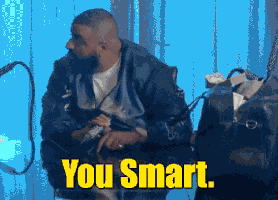
Source: GIPHY
What is Smart Content in HubSpot
Please note - Smart Content is for Marketing Hub Professional and Enterprise only
In short, Smart Content is HubSpot’s given name for personalised content, sometimes also referred to as dynamic content, within the platform.
The term Smart Content refers to content that changes based on the data, demographics, behaviours or interests of the viewer. So at any given time, the content will change depending on pre-set criteria.
In HubSpot, the main factors you can utilise are Smart Content for our language, device type, location, referral source and demographics. This works off the back of cookies stored in a visitor’s browser. If there are no previous cookies stored, HubSpot will look at browser settings.
As and when a viewer sees any of the Smart Content criteria rules, the personalised content will display. If HubSpot can’t identify anything, the default content will display instead.
You can also use properties like list membership and workflow enrolment to create even more customised experiences specific to your database.
How to use Smart Content in HubSpot
You can build Smart Content rules around the following criteria:
Ad Source: Using UTM parameters, you can show Smart Content to viewers depending on the advert they’ve clicked through from
Country: Using the IP address, display Smart Content based on the country they’re viewing the content from.
Device type: Using browser settings, you can change content depending on if visitors are viewing from a mobile, tablet or desktop.
Referral source: Show Smart Content depending on which channel the visitor found your site from, i.e organic, social etc.
Preferred language: Using the language settings within the visitor’s web browser you can show different language-based content.
Contact list membership: Use your own HubSpot list memberships to show different content.
Lifecycle stage: Depending on a visitor’s Lifecycle Stage property value you can display different content, i.e if they’re an MQL vs. an SQL.
Query parameter: show content based on the query parameters in the visitor's page URL.
Where can you use Smart Content?
You can use Smart Content in blogs, emails, website pages, landing pages, forms and templates.
Across each of these areas within the platform, you’ll see ‘Add smart rule’ or a subheader of ‘Smart Rules’ in the side panel, which will then allow you to set up your ruling criteria.
When you’ve built out a smart variation, you’ll be able to preview what it looks like in the page or email preview by either selecting to view as a specific contact or viewing the smart variations.
Smart Content Strategies and ideas
So now you know all about how to set up Smart Content, what can you actually do with it?
Honestly, the options are endless.
Which again, means it can be a little overwhelming.
We’d suggest starting off slow. What small elements of personalisation could you test? Think about your audience, what their challenges are and what content they find valuable at every stage of their journey.
Why are they reading your content? What would make it more valuable to them specifically? It’s a good time to refresh yourself on your buyer personas! And understand your business's unique buyer journey.
If you’re planning on using Smart Content alongside list memberships and lifecycle stages, it’s really important that you know your database is up-to-date and well-managed.
The last thing you want to do is use Smart Content but end up showing people the wrong content because your data isn’t synced up properly…
Some smart content personalisation ideas for you to try…
- Targeted CTAs depending on lifecycle stage (you can even build these into your navigation!)
- Different imagery or copy depending on the viewer's sector
- Include names or company names in web page content
- Ask additional questions on form fields
- Display different modules depending on the device, i.e a shorter form on mobile
There really are hundreds of tactics to try. Just keep it cool! Not creepy. We all know as consumers that businesses hold a lot of data on us.
But we don’t want to feel like you know every minute detail about our lives. Use your data and understanding of your audience to be genuinely helpful, not invasive.
Useful HubSpot articles:
Knowledge Base: Creating Smart Rules
Academy Session: Creating Smart Content
Header image source: Envato Elements




